Description

Trident Technical College now offers access to streaming movies for academic use, obtained through Swank Digital Campus. Swank partners with major Hollywood studios, documentary providers, independent filmmakers and international film companies to provide a diverse library of more than 25,000 films and TV shows, including titles like “Selma,” “Moonlight,” “Casablanca” and “Blade Runner.” The wide range of titles ensures all academic departments can find the movies needed to promote active and engaged learning in their classrooms.
Off-Campus Access
To access SWANK Digital Campus or any other TTC Database from off campus, you will need your TTC login credential. Your username is your TTC email address and password. If you have any questions or problems, Ask-A-Librarian!
For Instructors
Instructors may request titles for their course through the SWANK portal. To search the catalog of films and request titles, click on the Instructor login button in the upper right corner, and you will be prompted to register for an instructor account. (This is also required to obtain watch links to share with your students.) After you register, you can search for and request titles. Your request(s) will be routed to the library.
Create An Instructor Account
Create An Instructor Account
1. From the SWANK Digital Campus page, click the Login link. Then click Create instructor Account.
2. Complete the registration fields
- For the email address, we recommend using your work email so the library will recognize you and may reach out with any questions
3. Click the Create an Account button
4. Check your email for a verification link

With the link verified you have immediate access to the Content Library, including licensed as well as unlicensed content.
Request A Title
Request a Title
1. Log in as an Instructor. If you do not have a login, you may create an account
2. When you find a title to request, click Request
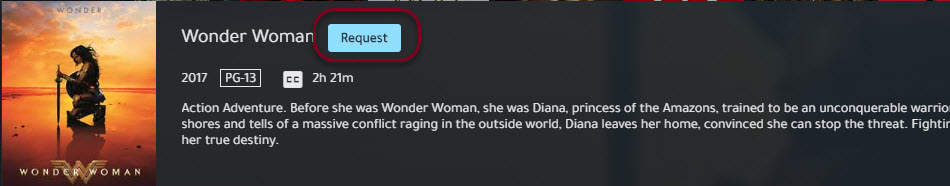
3. Fill in the fields displayed, then click Send
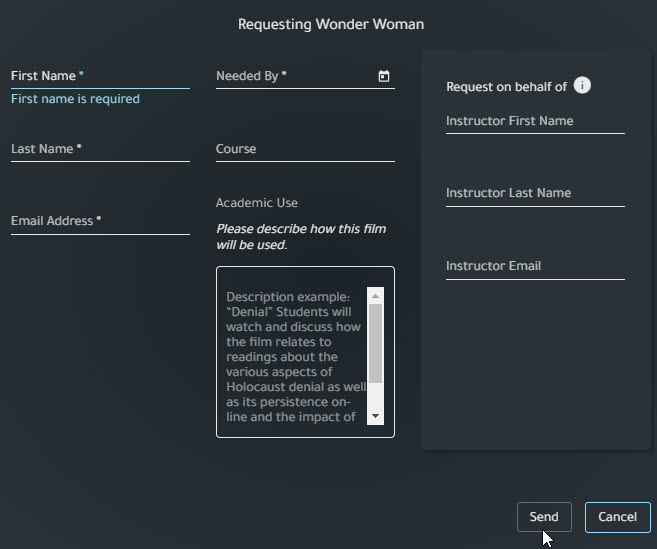
4. You will receive an email confirming your request. If the request is approved by the Library Dean, you will be notified when it is available in the Content Catalog.
For Students
Students can view available films in SWANK Digital Campus at any time. You will need your TTC email address and password to gain access. Students can also use SWANK when their instructor provides them with a link to a particular movie in their course.
- SWANK Digital Campus This link opens in a new window
FAQs
Many of your general questions can be answered using the Digital Campus Streaming Frequently Asked Questions page. If you need additional assistance, contact the Library at library@tridenttech.edu or 843-574-6095.



